「editor-script-atlas」アセットは、アトラスに画像を追加し選択した画像から新しい画像を作成するためのエディタースクリプトです。
アセットページ
https://defold.com/assets/editorscriptatlas/
ライブラリのURL
https://github.com/Jerakin/editor-script-atlas/archive/master.zip依存するライブラリ
なし。
使い方
アトラスにまとめたいテクスチャを assets から選択して右クリック → 「Create New Atlas…」を選択します。
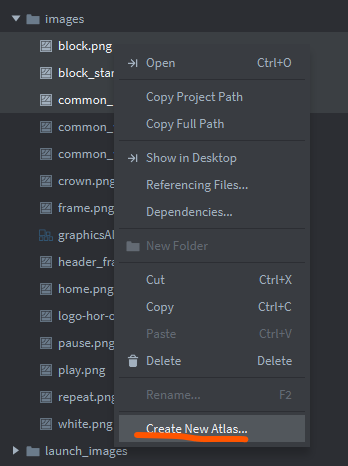
これでテクスチャアトラスが作成されます。

まとめ
シンプルな機能なため、エディタースクリプトの実装方法のサンプルに丁度良いと感じました。
