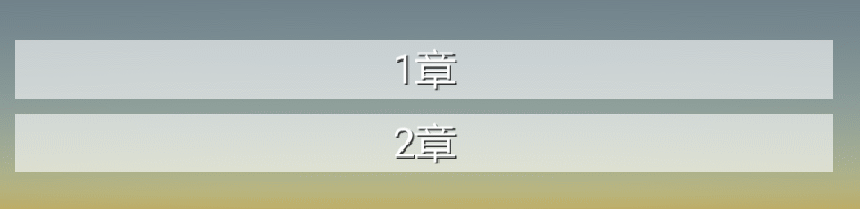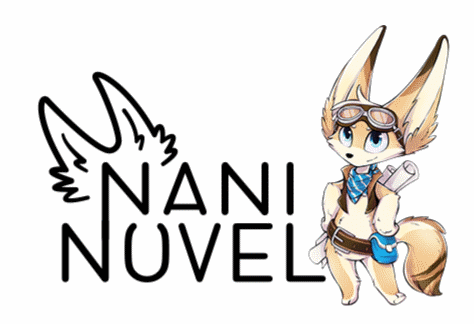1章を読み終えたら2章が解放される様な、段階的に選択肢が増えるメニューを作成します。
アンロック用の選択肢を作成する
カスタマイズメニューの作り方はこちらを参考に作成します。
作成できたら、選択肢PrefabにUnlockable Trigger コンポーネントを追加します。
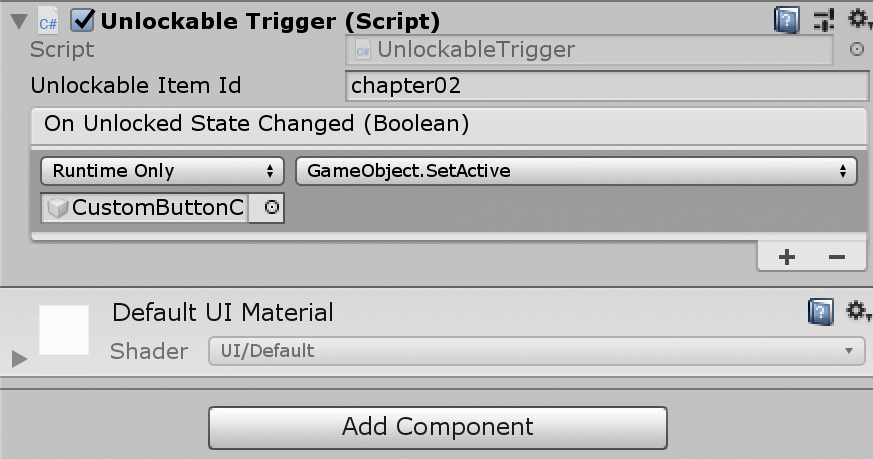
| Unlocked Item Id | アンロックID。ここで指定したIDでチャプターをアンロックします。 |
| On Unlocked State Changed | lock,unlockの状態更新されると呼ばれます。ここでGameObject.SetActiveしておくことで表示のON/OFFを実現します。 |
設定ファイルにアンロックする選択肢を登録する
メニューバーの[Naninovel]->[Resources]->[Unlockables]を選択します。
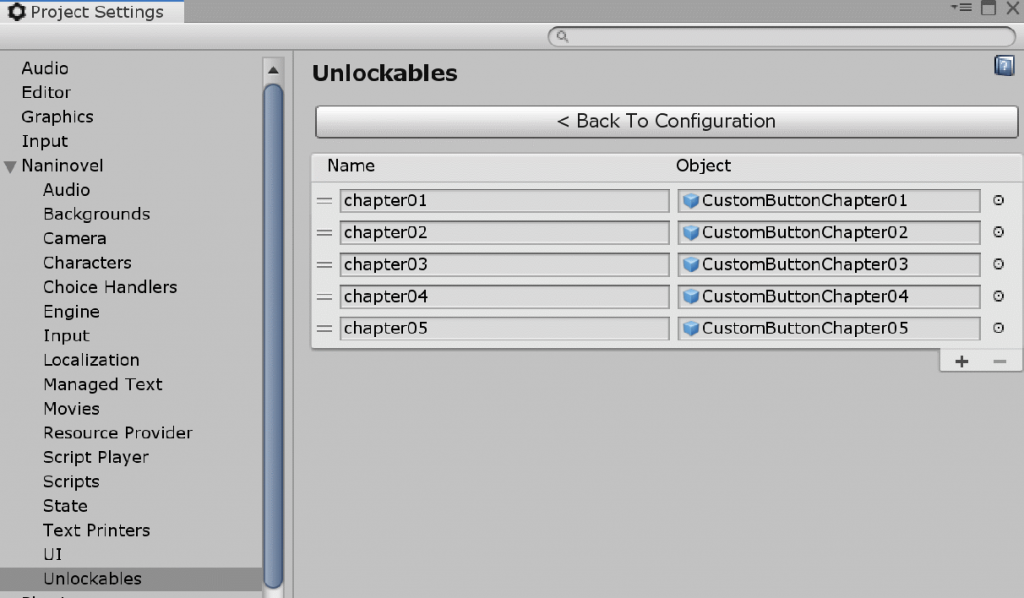
NameにはUnlocked Item Idと同じ名前を設定しておいて、Objectには選択肢を登録します。これで準備できました。
この状態で実行すると選択肢が出ません。ロックがかかっているためです。
スクリプトを書く
;1章だけは最初から解放
@unlock chapter01
@choice 1章 handler:ButtonList button:ChoiceHandlers/CustomButtonChapter01 goto:chapter01
@choice 2章 handler:ButtonList button:ChoiceHandlers/CustomButtonChapter02 goto:chapter02
@choice 3章 handler:ButtonList button:ChoiceHandlers/CustomButtonChapter03 goto:chapter03
@choice 4章 handler:ButtonList button:ChoiceHandlers/CustomButtonChapter04 goto:chapter04
@choice 5章 handler:ButtonList button:ChoiceHandlers/CustomButtonChapter05 goto:chapter05
@stop
スクリプトを実行すると、1章だけ表示されます。
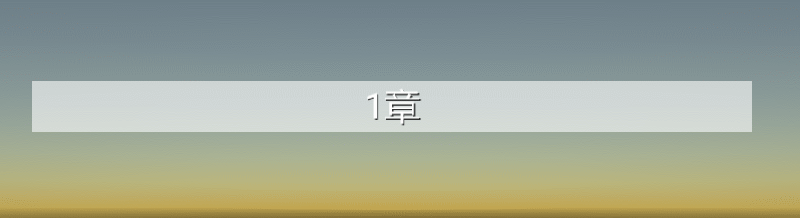
unlockコマンドで2章を解放してみます。
;2章解放!
@unlock chapter02これで2章が解放されます。