確認バージョン
4.24.1
例:プラットフォームが Windows の場合
[Project Settings] -> [Platform] -> [Windows] -> [Splash] -> [Editor Splah] と[Game Splash] から変更出来ます。
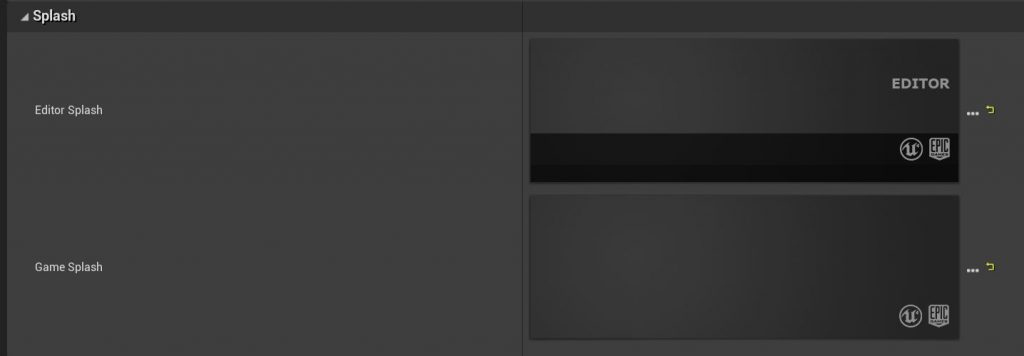
設定するイメージのサイズは縦200×横600 がデフォルトサイズとなっているので合わせておくと良さそうです。

4.24.1
[Project Settings] -> [Platform] -> [Windows] -> [Splash] -> [Editor Splah] と[Game Splash] から変更出来ます。
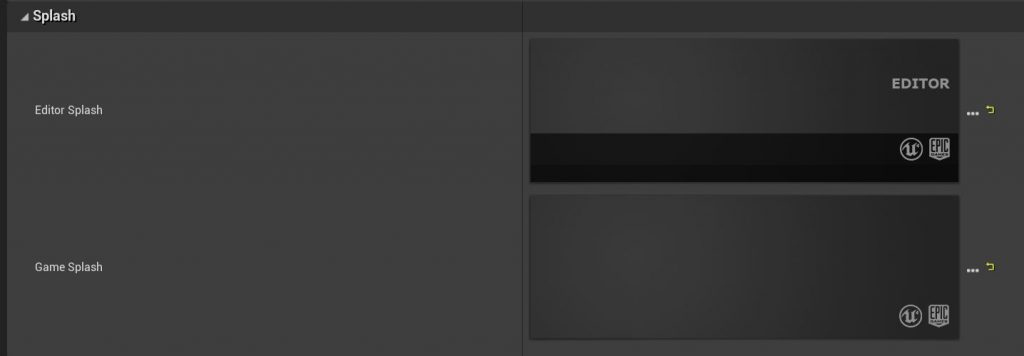
設定するイメージのサイズは縦200×横600 がデフォルトサイズとなっているので合わせておくと良さそうです。