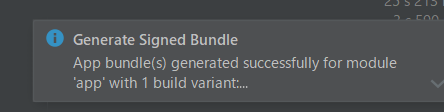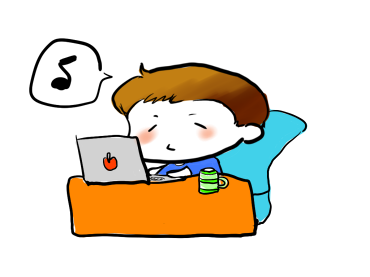手順
Build → Generate Signed Bundle を選択します。
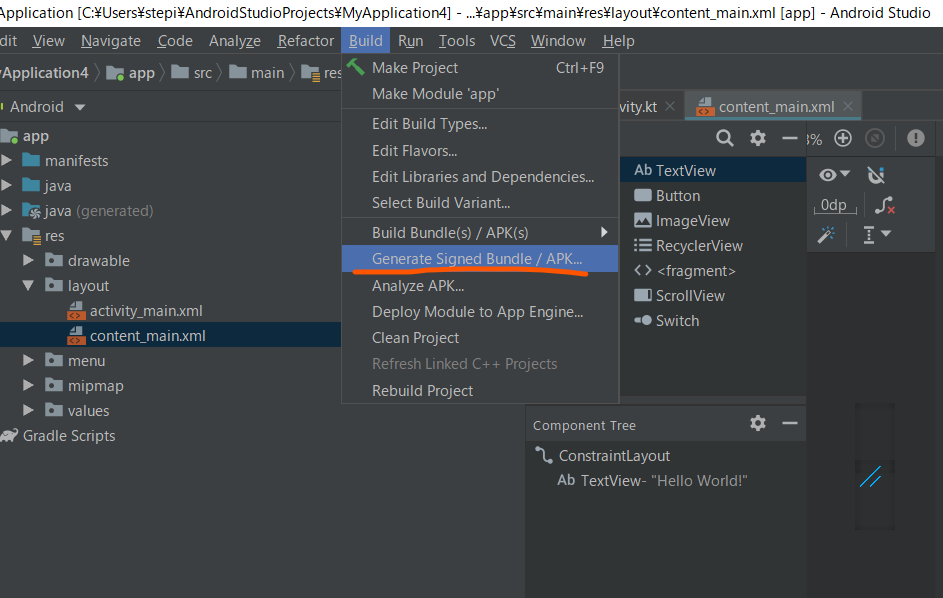
新しいウインドウが開いたら Key store path の Create New を選択します。
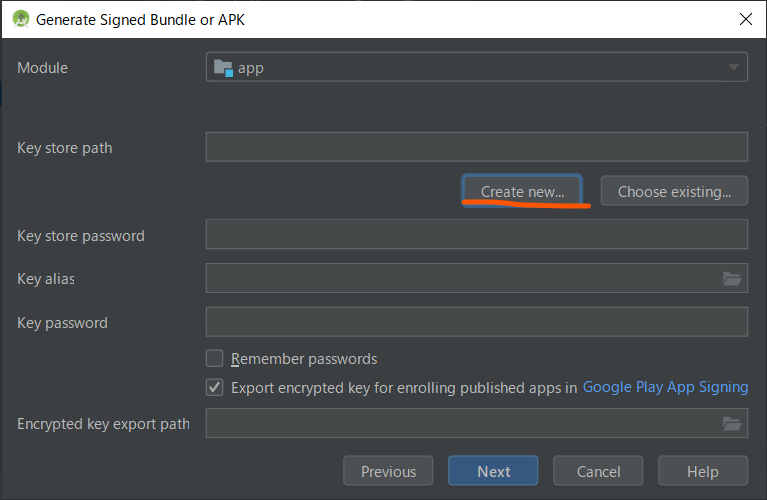
作成するkeystore ファイルの情報を入力します。
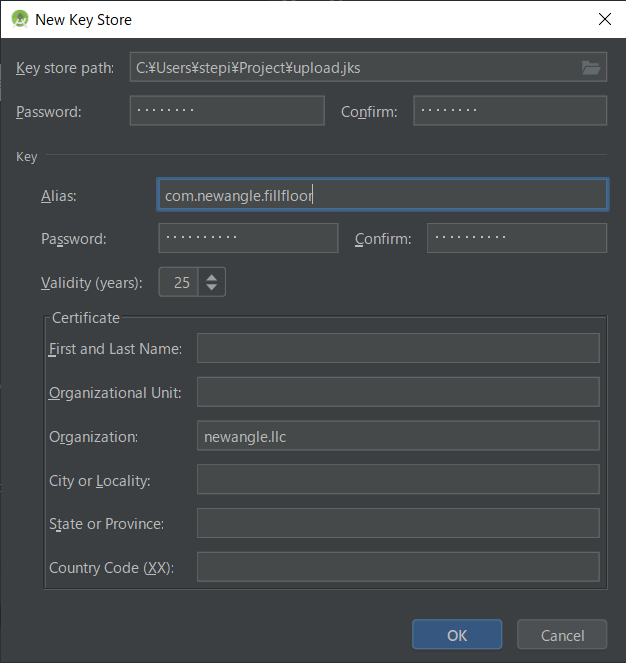
Certificate は任意で入力するもので、入力せずともキーは作成できますが入力するとAPKの一部として証明書が含まれる様になります。入力できればOKを選択し次へ進みます。
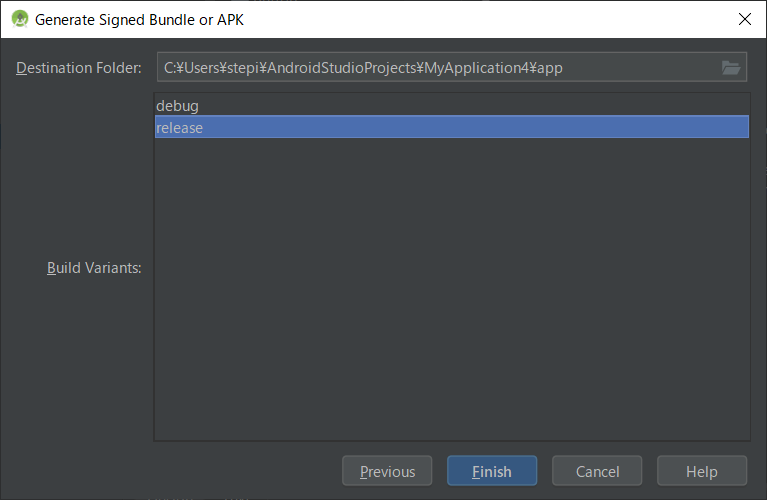
出力先を指定し、Build Variants を確認しFinish を選択するとkeystore ファイルの作成が始まります。