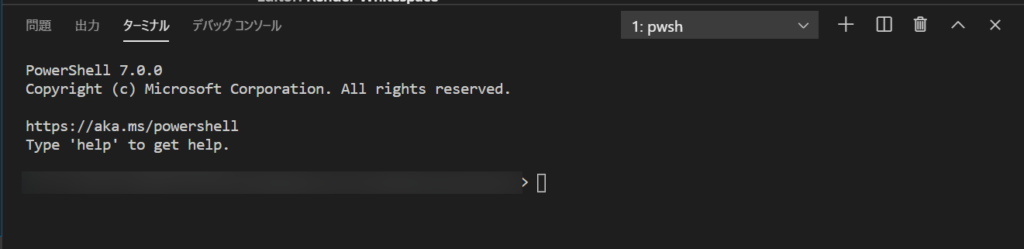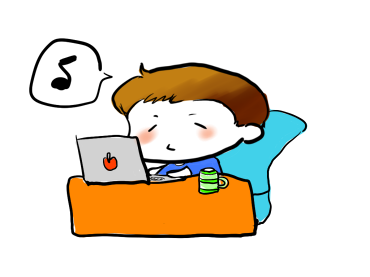VSCode でターミナルを開くと「新しいクロスプラットフォームの PowerShell をお試しください https://aka.ms/pscore6」と表示されました。
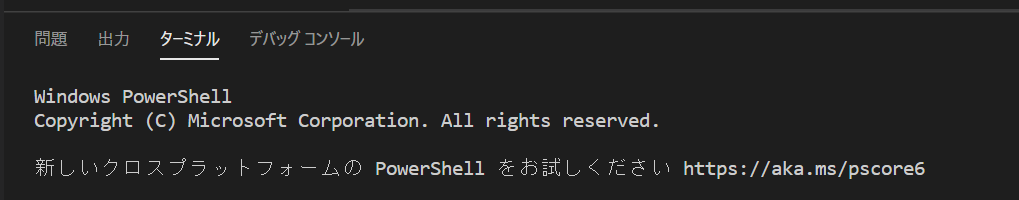
PowerShell Core というものが新しくあるみたいなので、そちらをインストールして既定のShellが起動する様に設定変更してみます。
PowerShell Core 移行手順
VSCode の拡張機能から「PowerShell」を検索しインストールします。
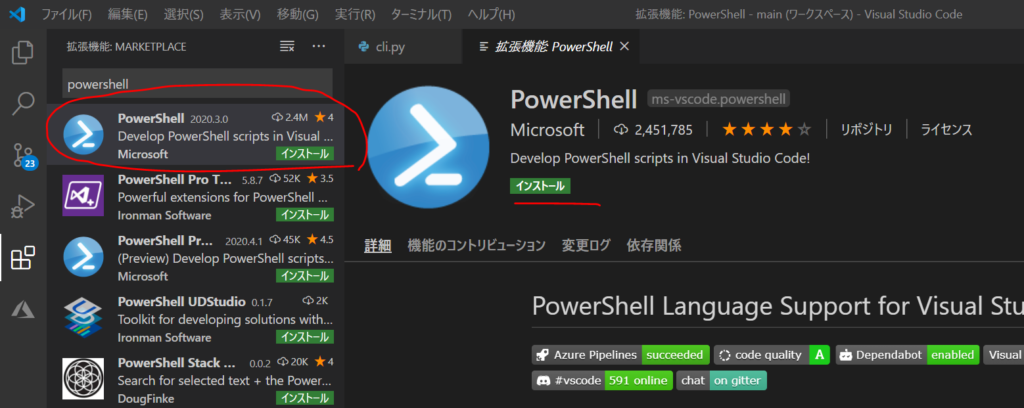
インストールが終わったらターミナルから[既定のシェルの選択]を選択します。
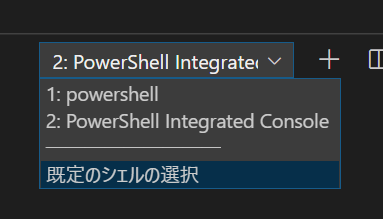
優先するターミナルシェルを選択します。PowerShell Core を選択します。
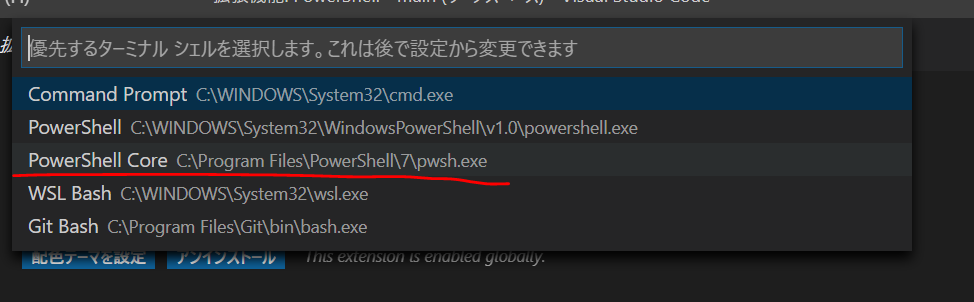
settings.json ファイル
settings.json を開くと terminal.integrated.shell.windows に PowerShell Core への実行ファイルパスが登録されています。
{
"terminal.integrated.shell.windows": "C:\\Program Files\\PowerShell\\7\\pwsh.exe"
}結果
VSCode を再起動すると、既定のShell が PowerShell Core に変更されています。